
New Features in EndNote 2025
AI Features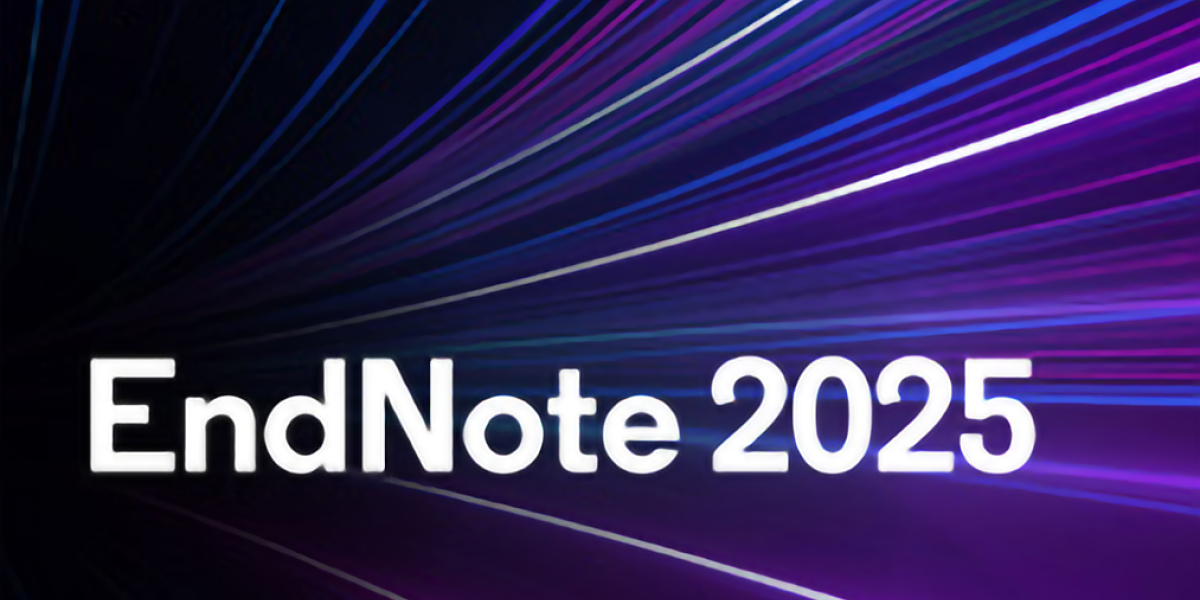
The AI Key Takeway tool is available to provide a summary and key insights from PDF attachments in your EndNote library. Two paragraphs will display for the AI Key Takeaway—the first is a brief overview and the second highlights any other topics addressed within the document. You must have an EndNote online account and syncing needs to be enabled in your EndNote library in order to use the feature. For more information about setting up an account and syncing, see this article from EndNote.
Another AI tool available is the Find a Journal feature. This tool is only available in the Cite While You Write plugin in Google Docs and Microsoft Office Online—it is not available in the desktop version.
Note: Add-ins have been disabled in the Henry Ford Health Office 365 accounts, so this tool is not available to Henry Ford Health users as the EndNote add-in cannot be installed in the browser version of Word.
The Summary panel has been updated for a more streamlined and user friendly display. Links are now available to display a Web of Science citation report for any references with DOIs or unique identifiers. This will provide you with more insight into the impact of an article and identify additional relevant literature.
The side panel can now also be displayed horizontally or vertically—previous EndNote users may recall being able to change the orientation of the side panel, and this function has been added back in for EndNote 2025.

The Edit tab now displays a Tools dropdown with Find Reference Updates, Find Full Text, and Compare Versions. Find Reference Updates can be used to update the reference with missing details – this is especially useful for records that include the epub ahead of print details that has since been published in a print issue of the journal. The Find Reference Updates will display a side-by-side comparison of the updates available and your existing record – if the correct information has been found, you can select to update the existing record.
The Find Full Text feature will search our journal holdings to try to find the PDFs of any articles as well as for open access and free versions of the article.

The Compare Versions can be used to compare previously synced versions of the record in case any changes were made accidentally to the record, and you can revert back to a previous version of the record.
EndNote 2025 provides a more transparent syncing process with progress status updates, including displaying what it is currently syncing (Retrieving groups, Retrieving references, Retrieving library activity, etc.), a status bar, and whether any syncing errors need to be addressed. Syncing errors can result from discrepancies between the desktop and cloud versions of records. A side-by-side window will display with the two versions of the record, and you can select the correct one to keep.
Please contact Sladen Library with any questions.
0 Comments.